VLMa User documentation
Typical VLMa installation
Servers running VLC have one or more DVB-S or DVB-T cards in order to acquire signal. VLMa periodically checks that medias are really streamed. If not it sends new orders to VLC servers through their telnet interfaces. Note that you can also use VLMa to stream file channels or to stream existing streams (for example if you want to stream in multicast an existing HTTP stream).
Although servers have to run VLC (VLMa doesn't know about other softwares' syntax / way of sending commands), clients do not have to run VLC but any media player that is able to read UDP (or HTTP in case of a network that does not support multicast) streams.
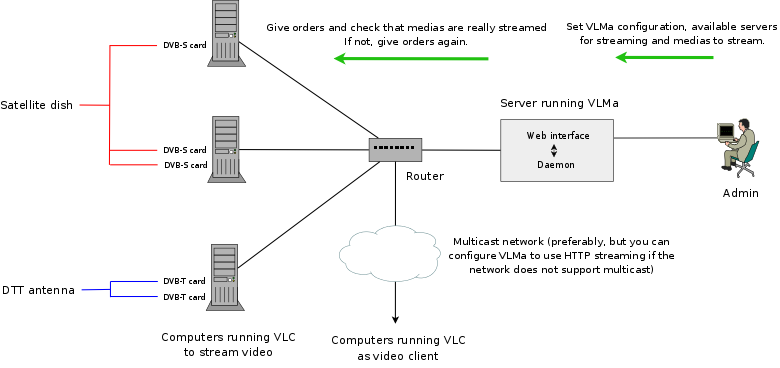
Generalities
VLMa daemon saves its state in the data.xml file located in the data folder and its configuration in the config.properties file located in the conf folder.
Content
First install VLMa.
To setup VLMa, you basically need to follow these steps:
- Add satellites to VLMa database (Hotbird, Astra, etc.).
- Tell VLMa which servers are available for streaming and what they have as DVB cards.
- Add medias to VLMa database.
Then you will be able to schedule medias for broadcasting.
For information about troubleshooting, have a look here.
